SolidWorks Masterclass
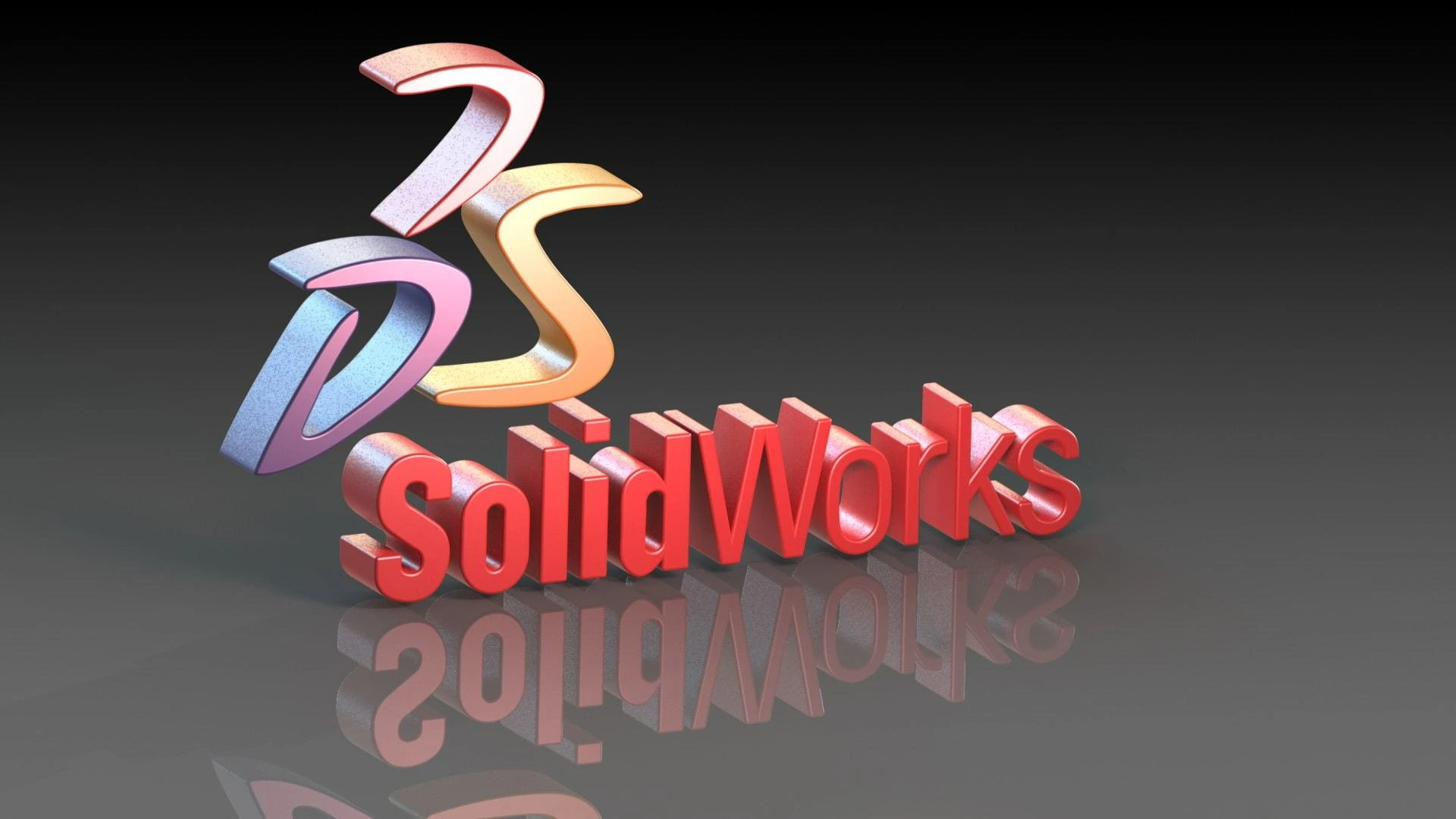
About Course
Welcome to the SolidWorks Masterclass! This course is meticulously designed to provide a comprehensive introduction to SolidWorks, a powerful computer-aided design (CAD) software widely used in mechanical and product design. Whether you’re a beginner or have some experience, this course will empower you with the skills needed to become proficient in 3D modeling, simulation, and design using SolidWorks.
Learning Format:
– Live interactive classes
– Recorded tutorials for flexible learning
– Hands-on exercises and projects to reinforce concepts
– 24/7 doubt clearing facility
Assignments:
– Daily hands-on exercises to reinforce SolidWorks concepts
– Project-based assessments to apply knowledge in practical scenarios
Final Project:
– A comprehensive design project using SolidWorks, demonstrating your proficiency in applying the software to real-world mechanical design challenges
Course Content
Introduction to SolidWorks
-
Overview of SolidWorks Interface
00:00 -
Sketching Basics
00:00 -
Introduction to 3D Modeling
00:00 -
Dowloading & Installation of Solidworks
00:00 -
Getting familiar with Interface of Solidworks
00:00 -
Customize User Interface of Solidworks
00:00
Intermediate Sketching and Features
Assemblies and Simulation
Block, Relations & Dimensioning
Drawings and Detailing
Part Modeling & Base Features
Cut Features
Sheet Metal Design
Reference Plane Geometry
Curves Generation
Fillet Feature
Drawing
Weldments
Advanced Topics
Final Project
Project Submission and Certification
Quiz:
Student Ratings & Reviews
As an avid user of SOLIDWORKS, I can confidently say it's a game-changer in the world of 3D design. The intuitive interface, robust tools, and seamless integration make it the go-to software for turning ideas into reality.
