3DS MAX
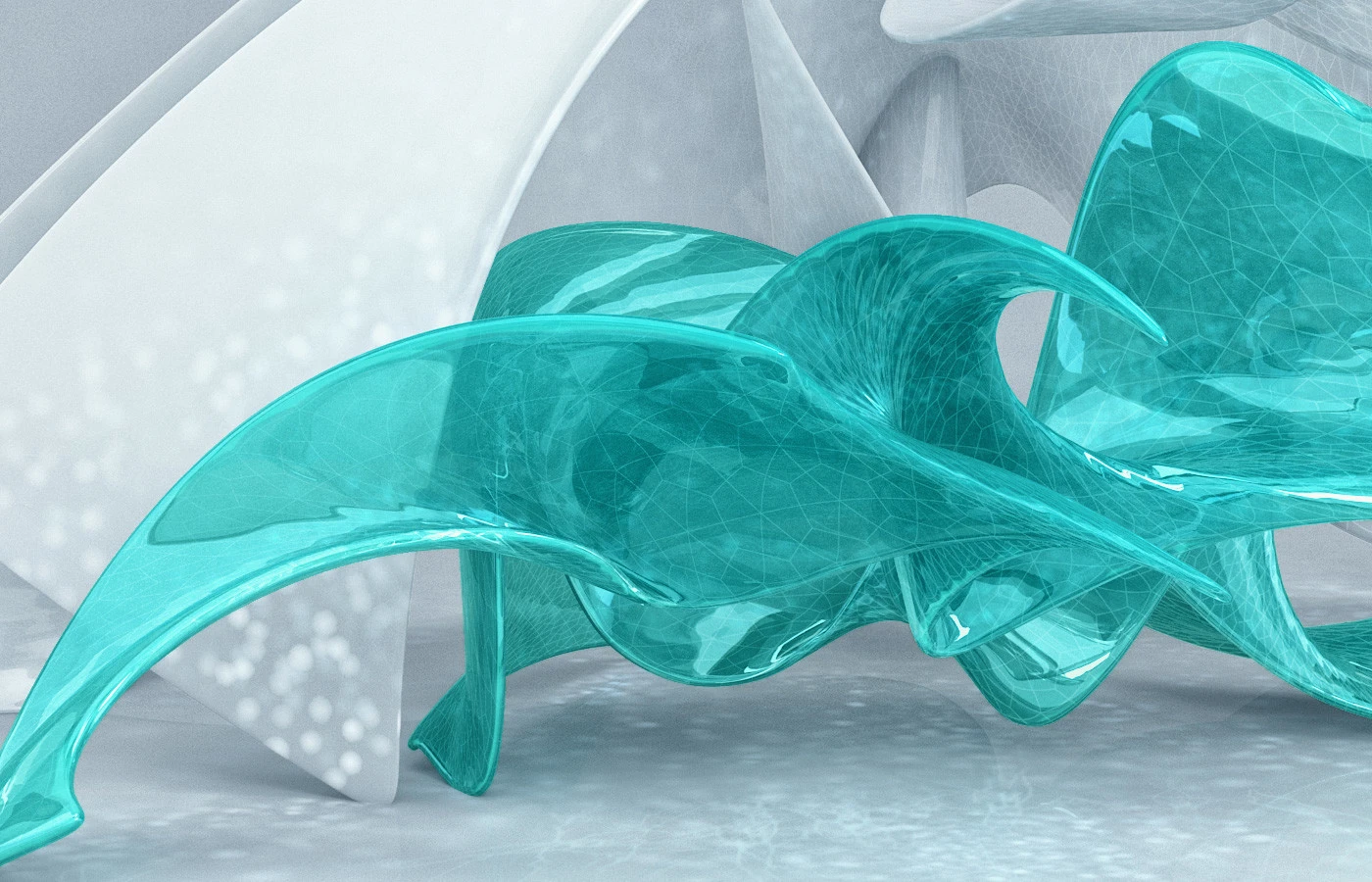
About Course
Explore the world of 3DS Max in this comprehensive course designed for beginners. From navigating the interface to mastering advanced modeling, texturing, and animation techniques, this course covers it all. Learn to create stunning visualizations, dynamic animations, and immersive 3D scenes. Gain hands-on experience with industry-standard tools and techniques, and complete a final project to showcase your newfound skills. Whether you’re an aspiring 3D artist, architect, or animator, this course equips you with the essential skills to bring your creative visions to life using 3DS Max.
– Live interactive classes
– Recorded tutorials for flexible learning
– Hands-on exercises and projects to concepts
– 24/7 doubt clearing facility
Format:
- Self-paced online course with video lectures and practical exercises.
- Real-world case studies and projects for hands-on application.
- Capstone project to showcase mastery of 3DS MAX Courses skills.
Assignments:
– Daily hands-on exercises to 3DS MAX Courses
– Project-based assessments to apply knowledge in practical scenarios
Final Project:
- Final Project Overview
- Planning and executing a 3DS MAX Courses project
- Showcasing learned skills
- Applying all learned skills in a comprehensive project
- Troubleshooting and refining the project
- Course Recap and Next Steps
- Reviewing key concepts
- Resources for ongoing learning
- Certification:
- Comprehensive assessment covering the entire course
- Practical problem-solving and application of knowledge
Course Content
Introduction to 3DS Max
-
Overview of 3DS Max
00:00 -
Setting up Projects
00:00
Basic Modeling Techniques
Advanced Modeling Techniques
Material and Texturing
Lighting
Animation Basics
Rigging and Character Animation
Particle Systems and Dynamics
Rendering and Output
Project-Based Capstone
Quiz:
Student Ratings & Reviews

